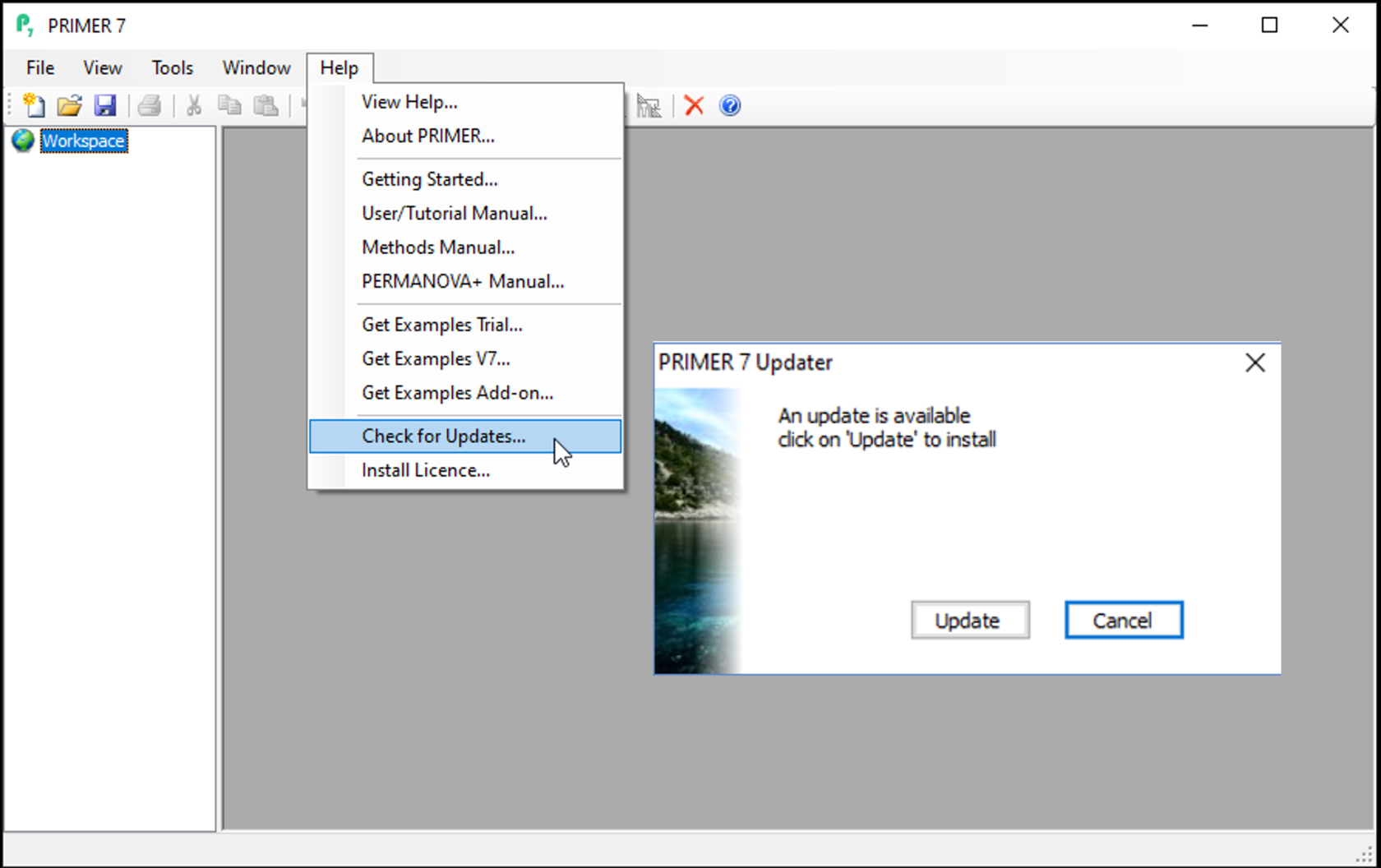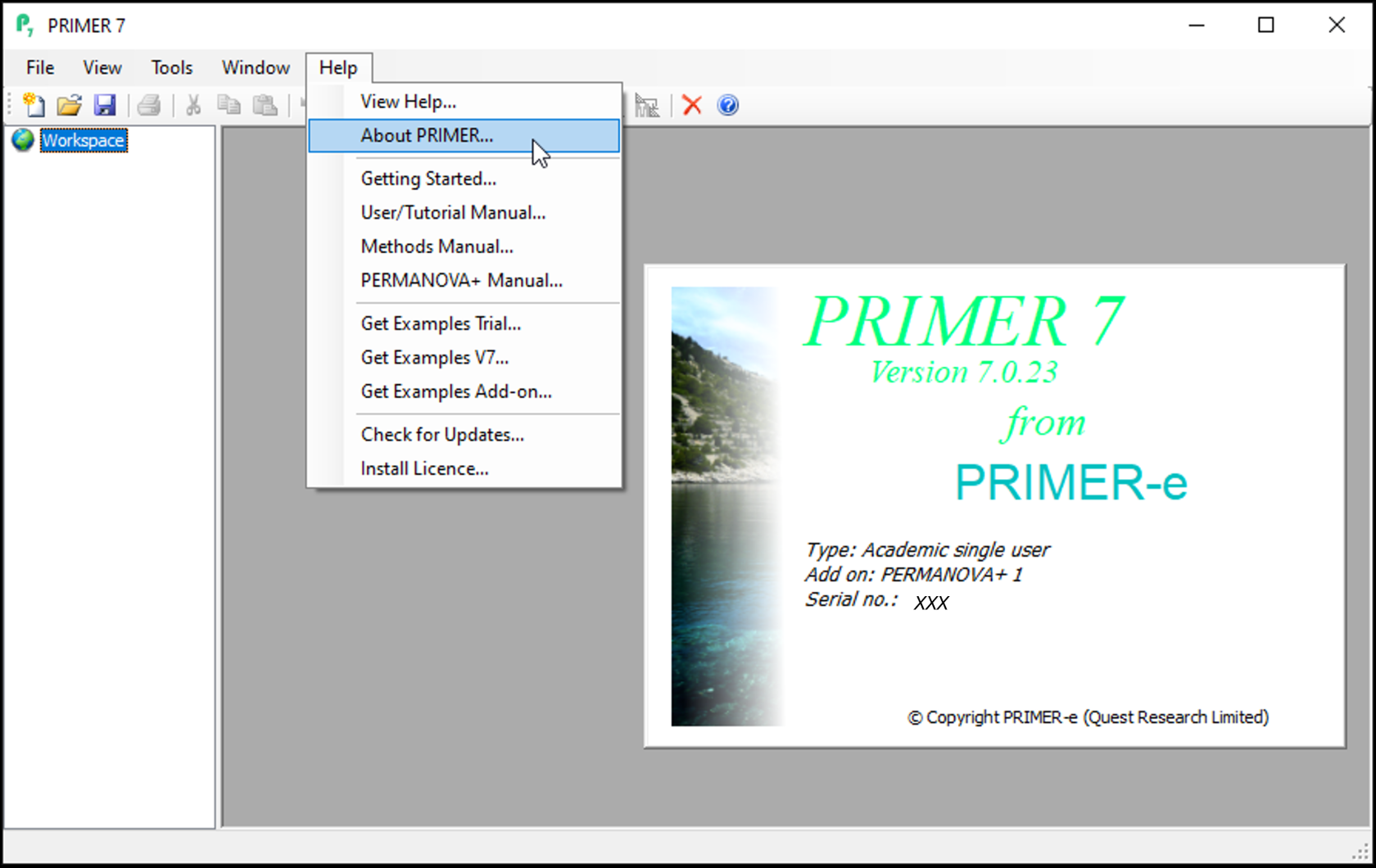Overview
Here we provide instructions for the download and installation of PRIMER 7 (with PERMANOVA+). Please read this information in conjunction with our End-User Licence Agreement (EULA).
These instructions are applicable to enable activation of single end-user licences of the software for any of the following sectors:
- COMMERCIAL (Private enterprise, consultant, for-profit organisation)
- PUBLIC (Government/State agency, museum, not-for-profit organisation)
- ACADEMIC (University/College faculty, technicians and postdoctoral researchers)
- STUDENT (Full-time student at undergraduate, Masters or PhD levels)
Your purchased Licence Key (32 characters) will authenticate the software. Your licence is identified by a unique serial number, which you should use in any communication with us regarding your licence.
Trial mode vs Fully-featured version
PRIMER 7 (with PERMANOVA+) software can be downloaded and installed either in trial mode, (free for 30 days) or as a full version, which requires payment for a licence activation key.
In trial mode, all PRIMER 7 and PERMANOVA+ routines are available, but you will be unable to save or print, and all graphics you produce will be watermarked, so presentation-standard output is unobtainable from screen grabs. You will be able to access a small sub-set of example data files from within the “Help” menu (although not the full, more extensive set of example data files). The trial version has a 30+ day expiry date, with an additional grace period, but will then cease to operate – reinstallation of the trial version on the same machine is not possible.
The full version is activated by entering your Licence Key in the Install routine. A valid installation key can be purchased at any time from PRIMER-e and inputting that to the Install routine when on-line will remove all such printing and saving restrictions and watermarks. Once purchased, your single end-user License Key can be used to activate the fully-featured PRIMER software on up to two (2) computers (e.g., at home and at work). You will then be able to save, print and produce graphics without a watermark and access the full set of extensive example data files.
If you need to move your PRIMER software to a new machine (or re-image the machine), first uninstall your Licence Key. If you are unable to uninstall the Licence Key (e.g., due to machine failure), contact us on tech@primer-e.com, and our technical team can reset your Licence Key for installation onto a new machine.
PRIMER 7 and the PERMANOVA+ add-on
The trial software includes both PRIMER and PERMANOVA+, but if only the base package of PRIMER is purchased (without the PERMANOVA+ add-on), then the PERMANOVA+ routines will not be enabled and those menu items will no longer appear. If you purchase PRIMER 7 with PERMANOVA+, your Licence Key will enable all routines.
If a single-user PERMANOVA+ licence, for use with PRIMER 6, is already registered to you then no further purchase of PERMANOVA+ is needed when you upgrade to PRIMER 7 – it operates in essentially the same way with PRIMER 7 as it did with PRIMER 6. When you upgrade, you will be given a single installation key, and your PRIMER 7 software will include the PERMANOVA+ add-on as well, due to your pre-existing licence for this.
How do I know if I have the PERMANOVA+ add-on?
Once PRIMER is installed, click on Help > About PRIMER.... The splash screen will show the add-on as being present if you have purchased it (as in the image below). If your licence key includes PERMANOVA+, then you will also see the PERMANOVA+ menu item appear within PRIMER when you select a resemblance matrix in the workspace tree; almost all the routines in PERMANOVA+ begin from a chosen resemblance matrix.
Check for updates
Click on Help > Check for Updates.... If an update is available (as in the image below), click on Update and follow the instructions.