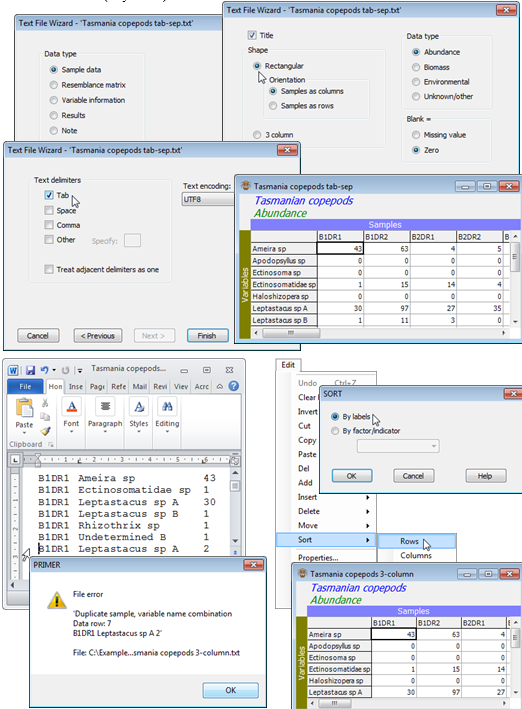Dialog for input of text format files
Read in the first of the above text files: File>Open>(Files of type: Text Files (*.txt, *.csv)) & (File name: Tasmania copepods tab-sep.txt), using the Text File Wizard dialogs shown below. Repeat for Tasmania copepods comma-sep.csv, the only difference being the switch to (Text delimiters ✓Comma) in the third dialog box. For Tasmania copepods 3-column.txt, the below shows the error message obtained having inserted at line 7 a mistaken repeat of the same combination, ‘B1D1R1 Leptastacus sp A 2’. When the error is corrected, the Wizard dialog proceeds exactly as for the other two cases, except that the option (Shape•3 column) is selected in the second box. Note that the 3-column file enters PRIMER with a different species order (the order in which variable names are encountered in the file); it will coincide if rows are re-ordered alphabetically with Edit>Sort>Rows>(•By labels).