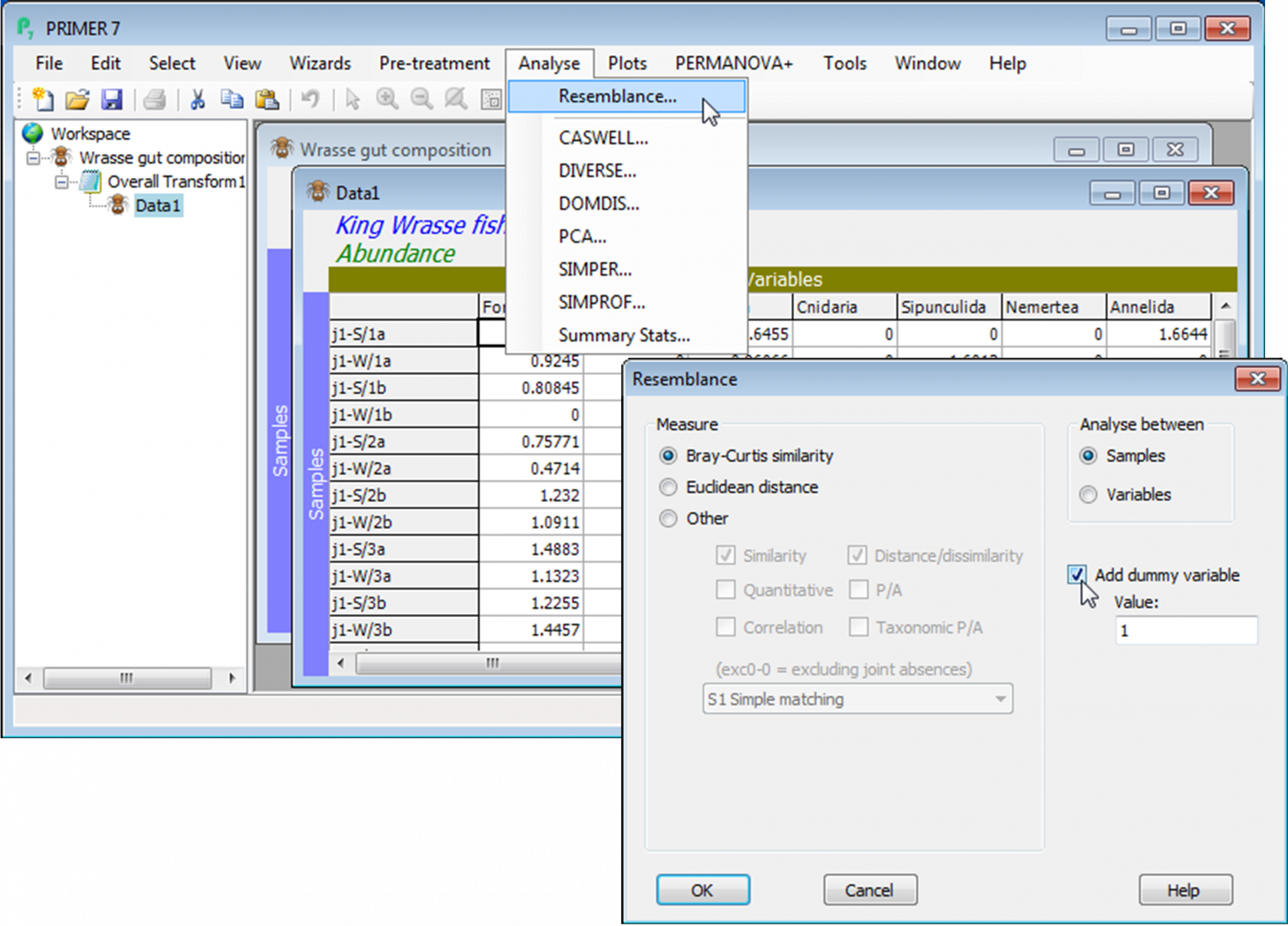Typographic conventions for this manual
Emphases & text symbols
Text in bold indicates the menu items that need to be selected,
> denotes cascading sub-menu items, tab choices, dialog boxes or sub-boxes,
✓ indicates a tick in the specified box (so called ‘check boxes’ – either on or off),
text inside a cartouche is an instruction to select the suggested entry (e.g. filename, factor etc) or actually to type it in, and
( ) & ( ) & ( ) indicate several steps that need to be carried out in the one box, where brackets are used naturally to split up the different components of the dialog.
In normal text, italics are generally reserved either for the first occurrence of technical terms, or for reference to factor names (when not in the context of entry to a dialog box), and underline is simply used for emphasis. Words in quotes have slightly transferred meanings, often only on first use (e.g. ‘explanation’ does not imply causality; ‘replicate’ implies use – but not collection – as a replicate). For example:
Analyse>Resemblance>(Analyse between•Samples)&(Measure•Bray-Curtis similarity)&(✓ Add dummy variable>Value: 1)
is an instruction to select the main menu item Analyse, the sub-menu item Resemblance, and to analyse between samples using Bray-Curtis similarity, adding a dummy species with value 1 for all samples, prior to computing similarities (this is the zero-adjusted Bray-Curtis, see Chapter 16 of the CiMC methods manual). The dialog this corresponds to is:
Finding your way around
The subsections (such as Finding your way around) refer to the subsection headings listed at the start of this manual. It is also anticipated that navigation will be by searching on words or phrases in the PDF of this manual. At the end of the manual there is an index of occurrences of each data set.