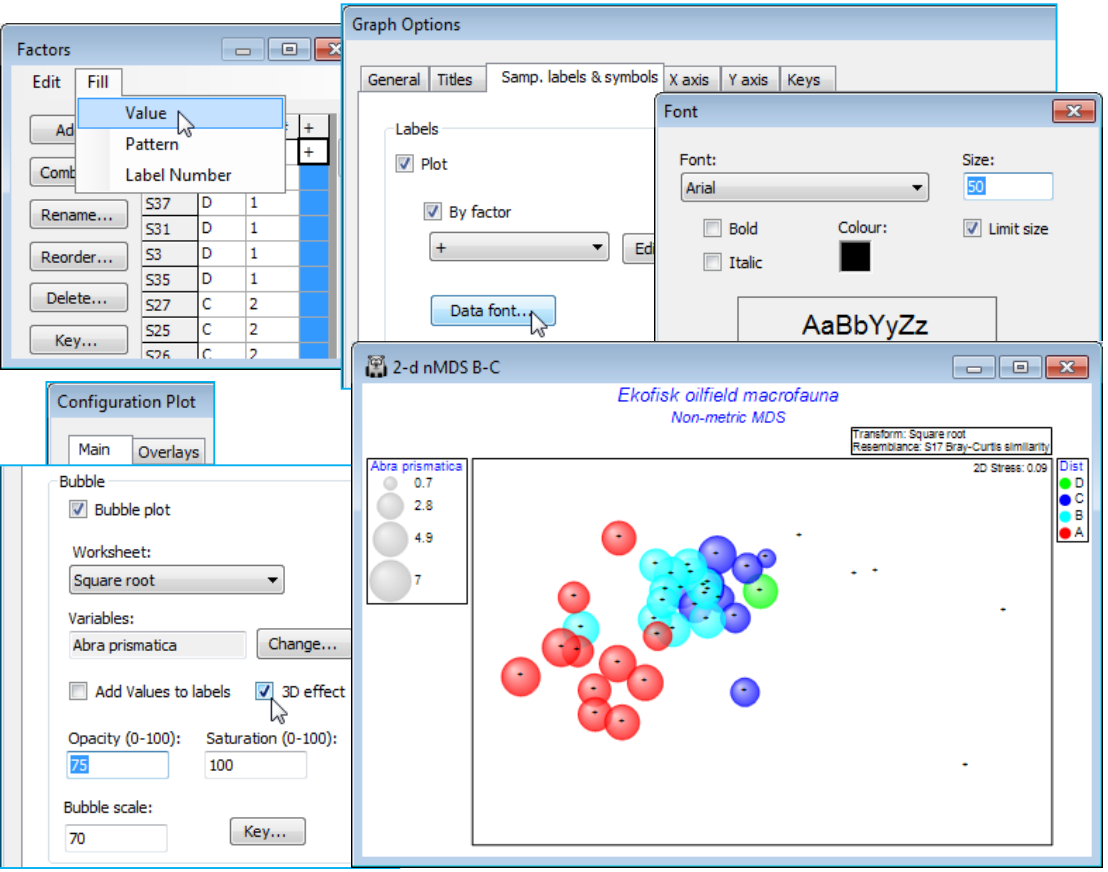Bubble colours
A new feature in PRIMER 7 is that these bubbles will be plotted in different colours – or in mono hatching patterns if the General>(✓Monochrome) option is selected – according to levels of the Symbol factor, in this case the four distance groups from the oilfield (A to D). At least, this is what will happen provided the Key dialog, accessed from the Bubble section of the Special dialog, has not been changed from the default of (✓Use symbol colours). A further feature is that colours can now be plotted opaquely (default) or with a continuous degree of transparency, and/or with bubbles scaled to a smaller maximum size, both of which may be advantageous here, where many bubbles are plotted in close proximity. These features are again controlled with the Special>Main>Bubble dialog, e.g. (Opacity: 75) & (Bubble scale: 70), leaving the colour saturation at (Saturation: 100). A further new feature is (✓3D effect), which comes into its own for 3-d ordinations (the default then).