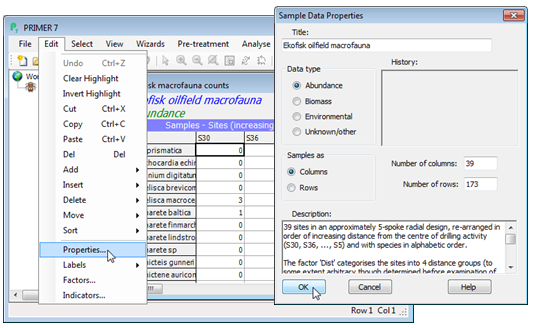Properties
Edit>Properties produces the Sample Data Properties dialog box, seen earlier, where information about the data can be checked and amended, e.g. Title, Data type, Description, numbers of rows and columns and that the Columns are the Samples in this case. The History box will accumulate information on Pre-treatment operations such as standardisation, transformation, species weighting etc. (and for resemblance matrices will specify the coefficient used). Properties is also one of the items that can be selected by right-clicking over the data sheet.