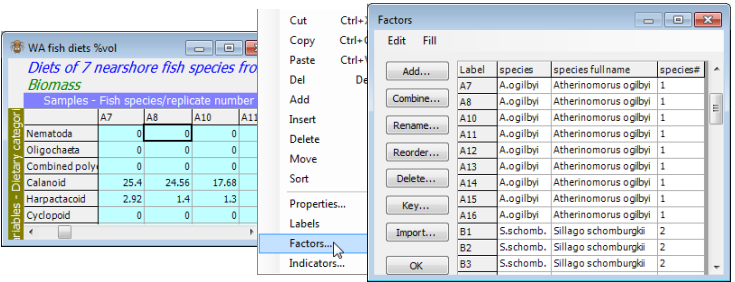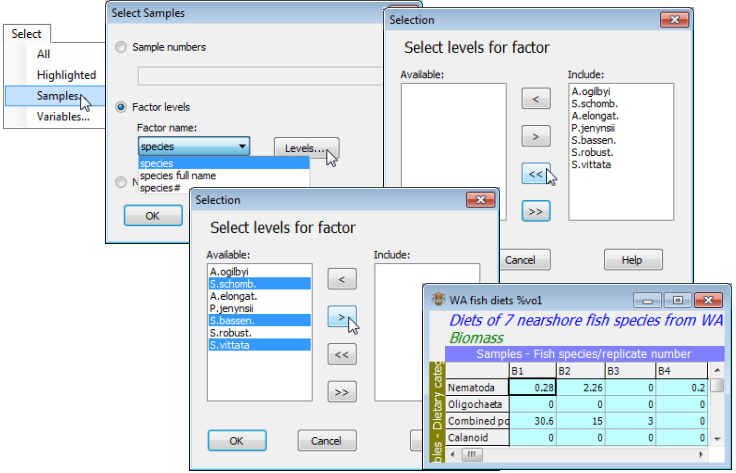Selecting by factor levels
The highlighting route to selection can be bypassed altogether using the other options on the Select main menu, Select>Samples and Select>Variables (and an example of the latter was seen in the previous section). Here, to select only those samples from the three congeneric Sillago predator fish species (labels starting B, E or G), it would be neater to use the factors that have already been set up to identify these different levels: S.schomb., S.bassen., S.vittata from the factor species, or the non-abbreviated species full name factor, or equally, 2, 5 and 7 from the numeric factor species#.
From the WA fish diets %vol datasheet, take Select>Samples>•Factor levels>(Factor name: species)>Levels, giving a standard Selection window, with boxes listing levels to Include, and those Available but not included. Move back all items to the Available list with ![]() , then using the
, then using the ![]() button move back the desired levels: S.schomb., S.bassen., S.vittata to the Include list. This can be either singly, or all of them can be highlighted with Ctrl clicks (a range would use Shift click), in the usual Windows manner, and then all taken across to the Include box with
button move back the desired levels: S.schomb., S.bassen., S.vittata to the Include list. This can be either singly, or all of them can be highlighted with Ctrl clicks (a range would use Shift click), in the usual Windows manner, and then all taken across to the Include box with ![]() .
.