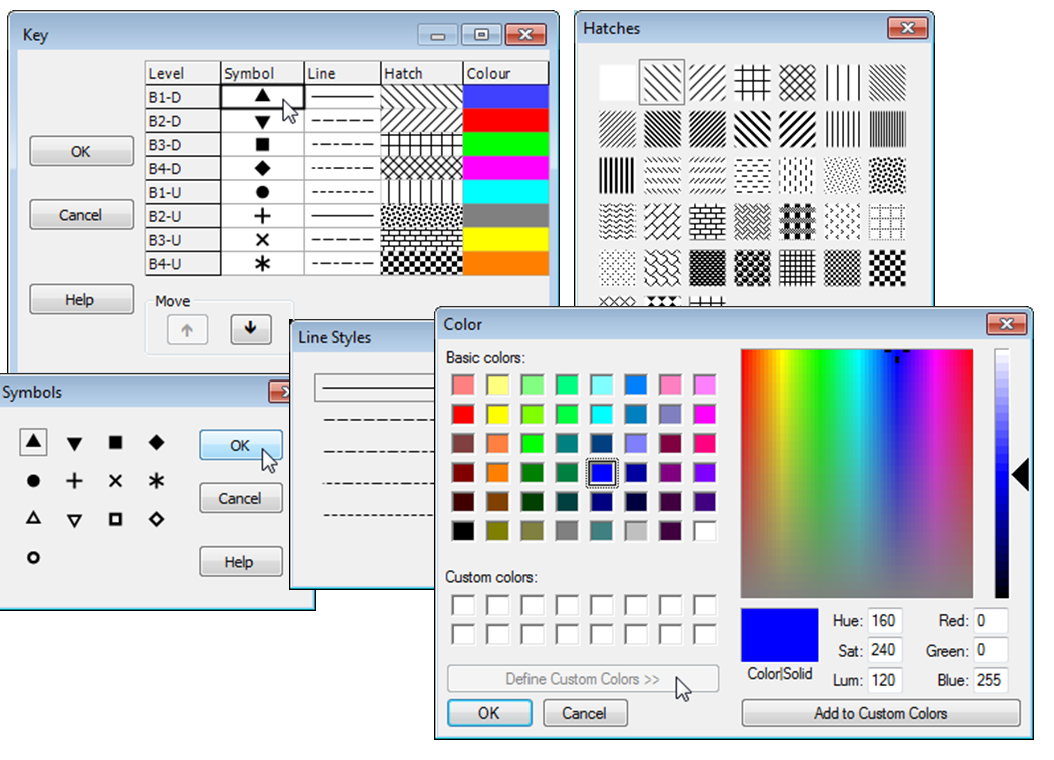Factor keys
A further button on the Edit>Factors dialog box is Key, which you could examine with the factors for the Tasmania nematodes. With the cursor somewhere on the combined Blk-Trt factor, clicking Key gives a display of symbol type and colour for each of the 8 factor levels that will be used on ordination plots etc., and also the line style for joining points (e.g. in dominance curves, see Section 16). Any of these (local) defaults can be changed by double-clicking on one of the cells of the display: on a colour gives a colour chart (48 basic and many custom colours), on a hatching symbol gives 38 fill characters for mono plots, on a symbol gives 13 symbol shapes, and on a line 5 line styles. Key changes will only apply to the specific factor; they can be made in advance, or on the plots themselves. Changes propagate forwards through derived windows, and (usually) backwards to those that are precursors to the current window. The Key dialog is also where factor levels can be placed into the desired order for presentation as a key to symbols on MDS plots, dendrograms etc. To do this, use the Move$\uparrow$ buttons, up or down repeatedly, on each selected level at a time.