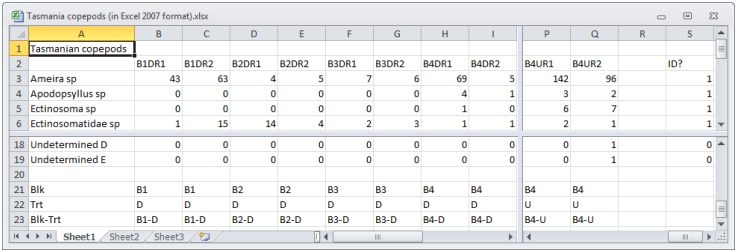Factors in *.xls(x) or *.txt files
As noted in Section 1, factors can be created as part of the Excel or text files which are the usual means of inputting data to PRIMER 7. Similarly, data sheets that are saved from PRIMER to Excel (*.xls or *.xlsx) or text (*.txt) formats will automatically export the factors also. The principle is that, when the data has samples as columns, any factors are placed in the input or output sheet as additional rows at the bottom of the array, separated from the data by a blank row. If samples are rows, factors are held as columns to the right of the array, again after a blank column. The ‘record’ text format differs slightly: after the 3-columns (sample label, variable label, data value) comes a blank column and factor levels (then possibly a blank column and indicator levels – see below).
Take File>Save Data As>(Save as type: Excel 2007 Files (*.xlsx)) to output Tasmania copepods in Excel format, and open Excel to examine the form in which factors are output (and input). Text format versions of the same data (with Blk and Trt factors only) are shown in Section 1.