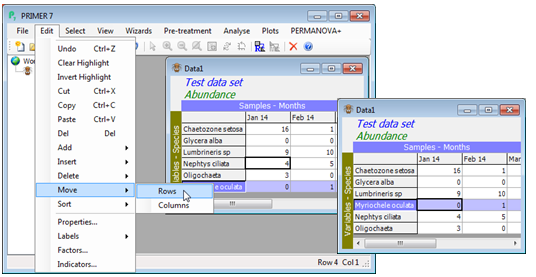Moving & sorting rows/cols
Movement of rows or columns uses both highlighting and the cursor position. Rows (or columns) to be moved are highlighted, and the Edit>Move>Rows operation moves all highlighted rows to immediately above the current cursor position when moving up, and below the cursor position when moving down (similarly with moving columns to the right or left – movement is always over the cursor). In the simple case illustrated below, the same outcome would have been achieved by Edit>Sort>Rows>(•By labels), since this is an increasing alphabetic sort of the row labels. Note that sorting can also be carried out according to some alphanumeric order, held in an indicator. The latter is the term that PRIMER uses for information associated with each variable – a catalogue numbering system here perhaps – see Section 2 on setting up factors and indicators).