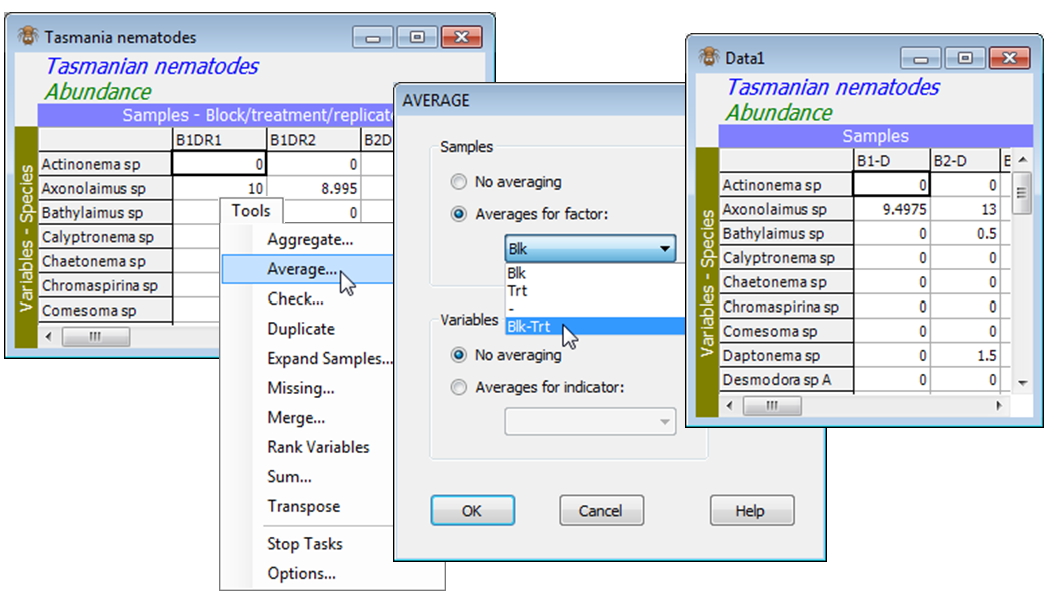Combining factors (e.g. to average)
With the Tasmania nematodes sheet active, open the Factors dialog with Edit>Factors. Combining factors (Combine) can be a quick and effective way of creating new factors or composite sample names in nested or crossed layouts. Firstly, though, it is usually useful to create a separator ‘factor’ (or perhaps more than one), by Add>(Add factor named: -), filling the column with dash symbols, by entering a dash in the first row, highlighting the factor and using Fill>Value again. Combine now displays a typical selection box (PRIMER uses a similar dialog for many other analyses, e.g. selecting a subset of the data by levels of a factor). Click on Blk and ![]() , then -
, then - ![]() and Trt
and Trt ![]() , to set up which factors are to be combined and in what order. (Note that the double arrows
, to set up which factors are to be combined and in what order. (Note that the double arrows
![]() move all items from the (Available) list to the (Include) list, or back, and a selection of entries can be moved in one operation by holding the Ctrl key down as the items are clicked – or the Shift key to obtain a range of items – as in usual Windows practice). Pressing OK then gives a composite factor with name Blk-Trt and the 8 levels: B1-D, B2-D, …, B4-D, B1-U, …, B4-U, which are the 8 cells of the two factor crossed design, with two replicates at each level.
move all items from the (Available) list to the (Include) list, or back, and a selection of entries can be moved in one operation by holding the Ctrl key down as the items are clicked – or the Shift key to obtain a range of items – as in usual Windows practice). Pressing OK then gives a composite factor with name Blk-Trt and the 8 levels: B1-D, B2-D, …, B4-D, B1-U, …, B4-U, which are the 8 cells of the two factor crossed design, with two replicates at each level.
Such a combined factor has several uses, e.g. it can be a composite label on an ordination plot, and it is essential for averaging over the replicates in the data, to obtain a matrix of mean values, for each of the 8 block $\times$ treatment combinations here. This is simply achieved with an OK for all the changes you have made to the Factor information, and then Tools>Average>(Samples•Averages for factor: Blk-Trt) & (Variables•No averaging). This creates a new data sheet, Data1, in which the sample labels are the levels of the combined Blk-Trt factor, as seen above (B1-D, B2-D, etc). It also carries across what factor information it can from the original sheet (take Edit>Factors on Data1), though a factor for which different levels have been averaged over will have ‘Undefined!’ entries (e.g. produce averages for factor Trt, and the Blk factor entries would all be undefined, naturally).