0.5 Using this manual
Typographic conventions
The typographic conventions for this manual follow those used by Clarke & Gorley (2006) for PRIMER v6, as follows:
Text in bold indicates the menu items that need to be selected,
> denotes cascading sub-menu items, tab choices, dialog boxes or sub-boxes,
$\bullet$ denotes a button entry in a dialog box (so-called ‘radio buttons’ – only one can be selected),
$\checkmark$ indicates a tick in the specified box (so called ‘check boxes’ – either on or off),
text inside a cartouche is an instruction to select the suggested entry (e.g., filename) or actually to type it in, and
( ) & ( ) & ( ) indicate several steps that need to be carried out in the one box, where brackets are used naturally to split up the different components of the dialog.
For example:
Analyse>Resemblance>(Analyse between$\bullet$Samples) & (Measure$\bullet$Bray-Curtis similarity) & ($\checkmark$Add dummy variable>Value: 1)
is an instruction to select the main menu item Analyse, the sub-menu item Resemblance, and analyse between samples using Bray-Curtis similarity, adding a dummy species with value 1 for all samples, prior to computing similarities (see Clarke, Somerfield & Chapman (2006) ). The dialog this corresponds to is shown below in Fig. D.1.
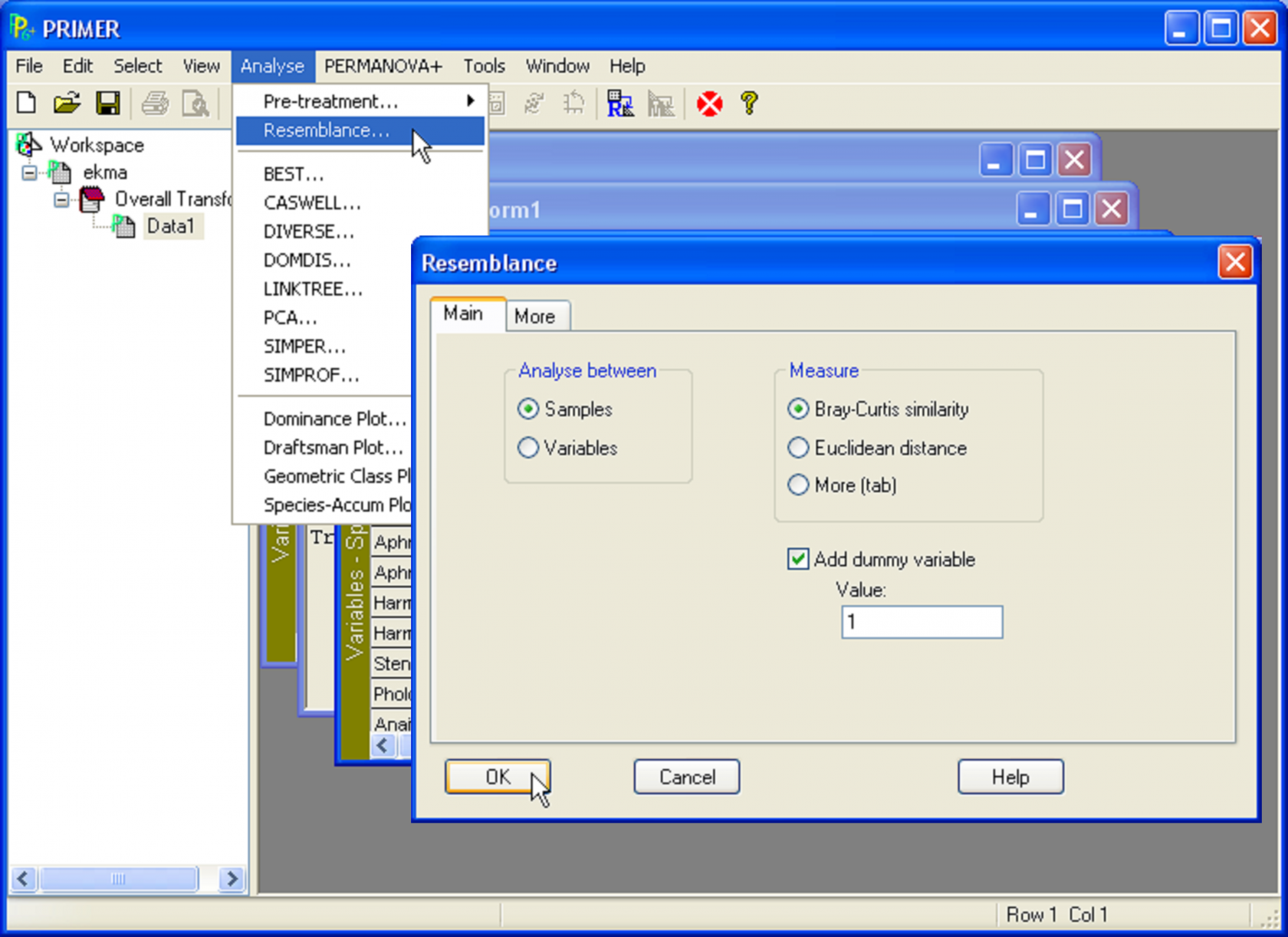 Fig. D.1. Example of the directions: Analyse>Resemblance>(Analyse between$\bullet$Samples) & (Measure$\bullet$Bray-Curtis similarity) & ($\checkmark$Add dummy variable>Value: 1).
Fig. D.1. Example of the directions: Analyse>Resemblance>(Analyse between$\bullet$Samples) & (Measure$\bullet$Bray-Curtis similarity) & ($\checkmark$Add dummy variable>Value: 1).
Example data sets
The PRIMER CD contains a number of example data files needed for this manual. The installation will place a number of sub-directories (e.g., BorneoBirds, HoldNZ, FishNZ, VictAvi, MedMoll, etc.) into an ‘Examples add-on’ directory (the default installation location is C:\Program Files\PRIMER-E\PRIMER 6\Examples add-on\ ). These files can also be read directly from the CD as you run the package. You might find it convenient, however, to copy them to a higher-level data area on your hard disk. In what follows, it is assumed that they are in a top-level directory C:\Examples add-on\ . The various sub-directories contain data files (generally in .pri or .xls formats) that correspond to particular examples used in this manual. Examples from PRIMER v6 (located in the Examples v6 directory) will also be used and referred to from time to time. Details of these examples are provided in the User Manual/Tutorial for PRIMER v6 ( Clarke & Gorley (2006) ).
At the end of the manual there is an index of the example data sets included, the name of the files in which they are each contained, the topics for which they are used to exemplify certain points, and page numbers identifying where they are referenced in the manual.
Finding your way around
Each chapter is devoted to a particular routine and begins with a few key references followed by a general description of the method. The methods should be cited using these key references, as appropriate. The general citation for either the software itself or the manual is found on the inside front cover of this manual.
Descriptions of the methods and the examples provided are deliberately conceptual in nature and avoid, as far as possible, the use of mathematical notation and matrix algebra. A complete understanding of this matrix algebra, wherever it appears, is by no means necessary, however, for the successful use, understanding and interpretation of results of all of the routines provided by PERMANOVA+, in much the same way as it is not necessary to understand the finer mathematical details of non-metric MDS in order nevertheless to implement and interpret the output from the MDS routine in PRIMER. Rather, such information is provided for users with a mathematical bent who are interested in some of the underlying nuts and bolts, particularly with respect to the links, commonalities and differences among the different routines.
In addition to the index of occurrences of data sets, there is also an index of mathematical notation and symbols as well as a general index of topics at the end of the manual.
