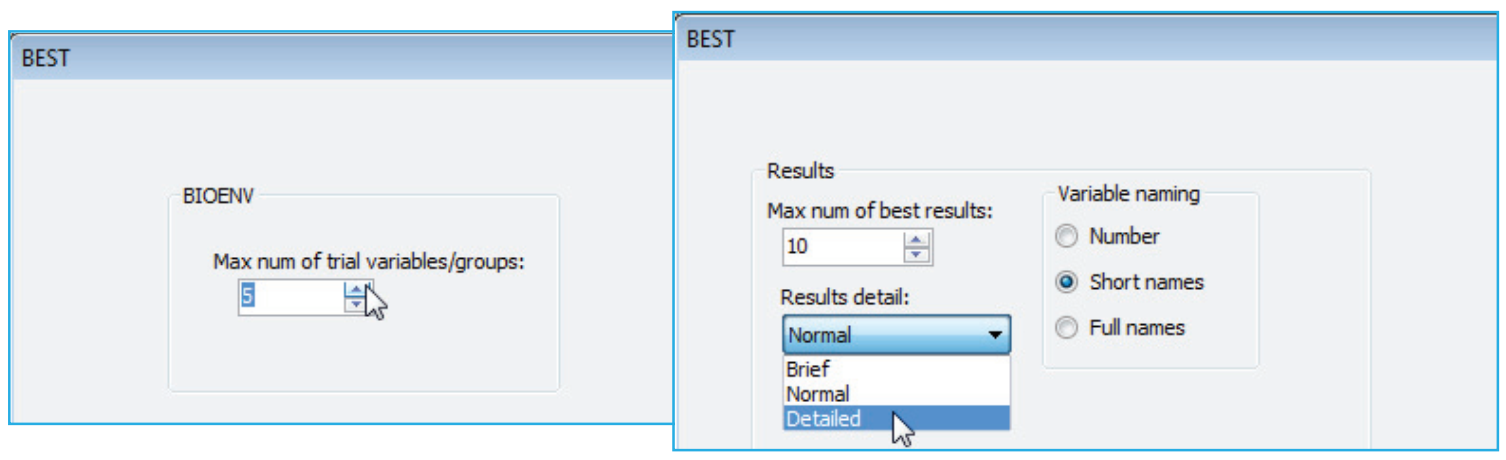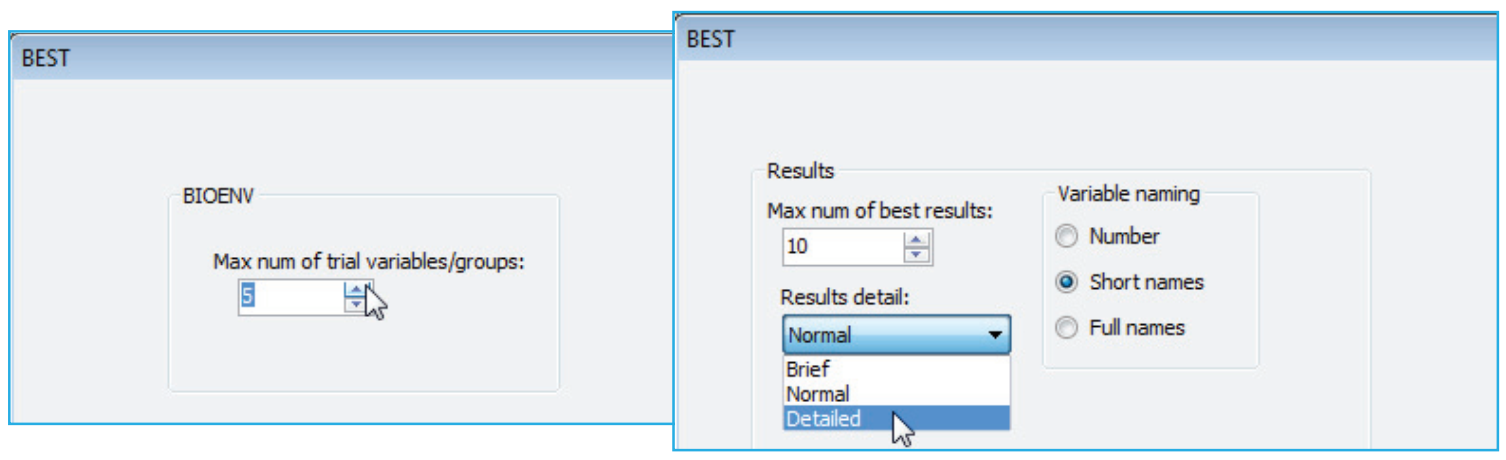BEST results detail
The Next > button now takes you to a Results dialog box, which controls two features of the BEST results window, the quantity of output and how the explanatory variables are identified. For a run of BIOENV, (Results detail: Brief or Normal) will output just two short tables, headed Best result for each number of variables and the overall Best results. The former is actually the more useful (and this particular summary of the full output is new to PRIMER 7). It identifies the best single variable, which on its own has the highest (matrix) correlation $\rho$ with the biotic resemblances, then the best pair of explanatory variables, the best triple, and so on. The second table simply selects the variable combinations which overall give the highest correlations seen, in decreasing $\rho$ order (and irrespective of the number of variables in those combination), the total number of them listed being determined by the (Max num of best results: ) box, with default 10. (Results detail: Detailed) is probably preferable initially – until you become accustomed to the BEST procedure – because it outputs not just the above summary tables but prefaces them by the ordered decreasing values of $\rho$ for all variable combinations, organised as in the first summary table by groups of the same number of variables. This again has the three columns: number of variables, matching coeff¬icient $\rho$, and the variables used. (The distinction between Brief and Normal is used only in BVSTEP, where there is an extra level of results from the different random starts of the search procedure – see Section 14).
Previous versions of PRIMER used only the variable number in these tables, with a list at the start of the results relating those numbers to the variable labels. This made the large tables cumbersome to interpret, so PRIMER 7 offers three options: variable naming by (•Number), (•Short names) or (•Full names). The last of these is the full variable label and the middle option a truncated form, each variable with as few of its initial characters as are sufficient to make the names distinct. This much improves the readability of the output, but there are occasions when it is still desirable to re-run BEST with numbers, so that the best set can be easily selected from the original matrix with Select>Variables>(•Variable numbers: ), copying and pasting the number string to this box.