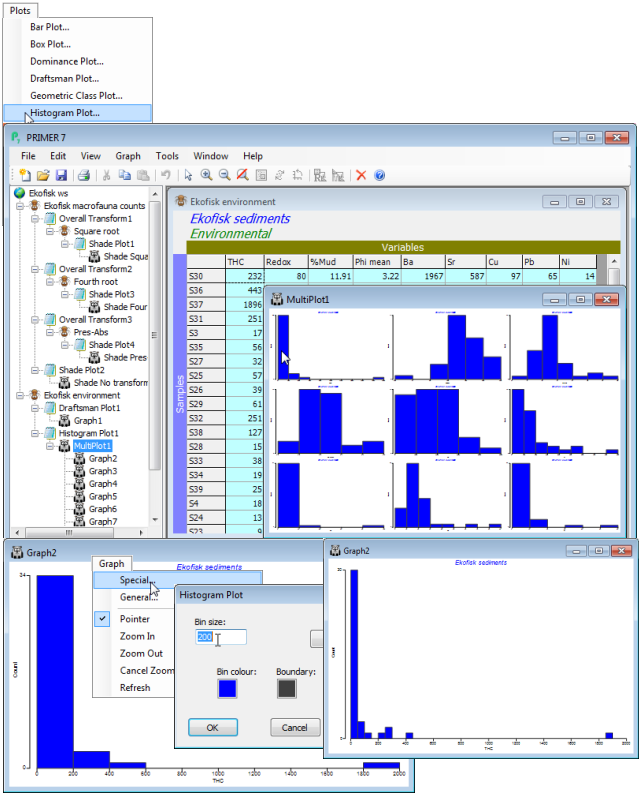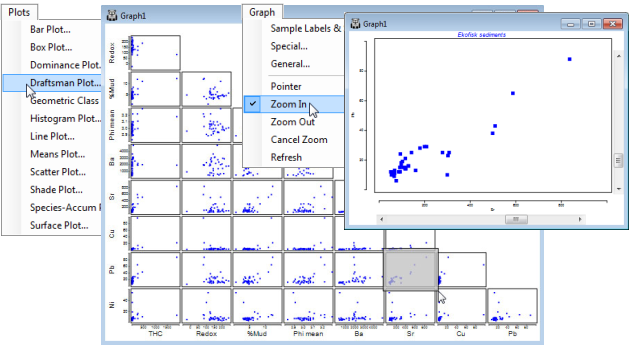Draftsman, histogram & multi-plots
Temporarily deselect the Distance (as in Section 3), and run Plots>Draftsman Plot on the other 9 variables; also Plots>Histogram Plot (a new plotting feature in PRIMER 7). The latter leads to an example of another new feature, a Multi-plot (see Section 7), in which the window is divided into row and column cells (the numbers of which are under user control), each of which contains a standard graphics window. The multi-plot can hold graphs of different types (e.g. a multi-plot which will often be met mixes MDS ordinations and their associated Shepard diagrams, Section 8) but typically all component plots are of the same type, as here when they hold histograms for each of the 9 variables. Clicking on a cell of the multi-plot will cause that component plot to be shown at normal size and able to be operated on, in terms of changing axis labelling, titles etc. These general editing operations for plots are covered in Section 6, but each plotting routine has some specialised operations that apply only to that plot type and the one that might be of use here is to change the histogram bin width, e.g. for the THC histogram take Graph>Special>(Bin size:50). To shut down the full version of the component plot simply close it with  and click on a further component.
and click on a further component.
The Draftsman plot is simply a set of pairwise scatter plots of all 36 combinations of the 9 variables laid out in a single lower triangular graph array (this is not a multi-plot note, though individual portions of the plot – down to single scatter plots – can be viewed by zooming into the plot, a general feature available with all graphics through the ![]() icon or the Graph menu, Section 6). Whilst histograms would often be used to look at the distribution of individual variables over the samples, the scatter plots of the draftsman plot can be an equally effective way of viewing this, especially if there are too few samples to bin into a meaningful histogram.
icon or the Graph menu, Section 6). Whilst histograms would often be used to look at the distribution of individual variables over the samples, the scatter plots of the draftsman plot can be an equally effective way of viewing this, especially if there are too few samples to bin into a meaningful histogram.