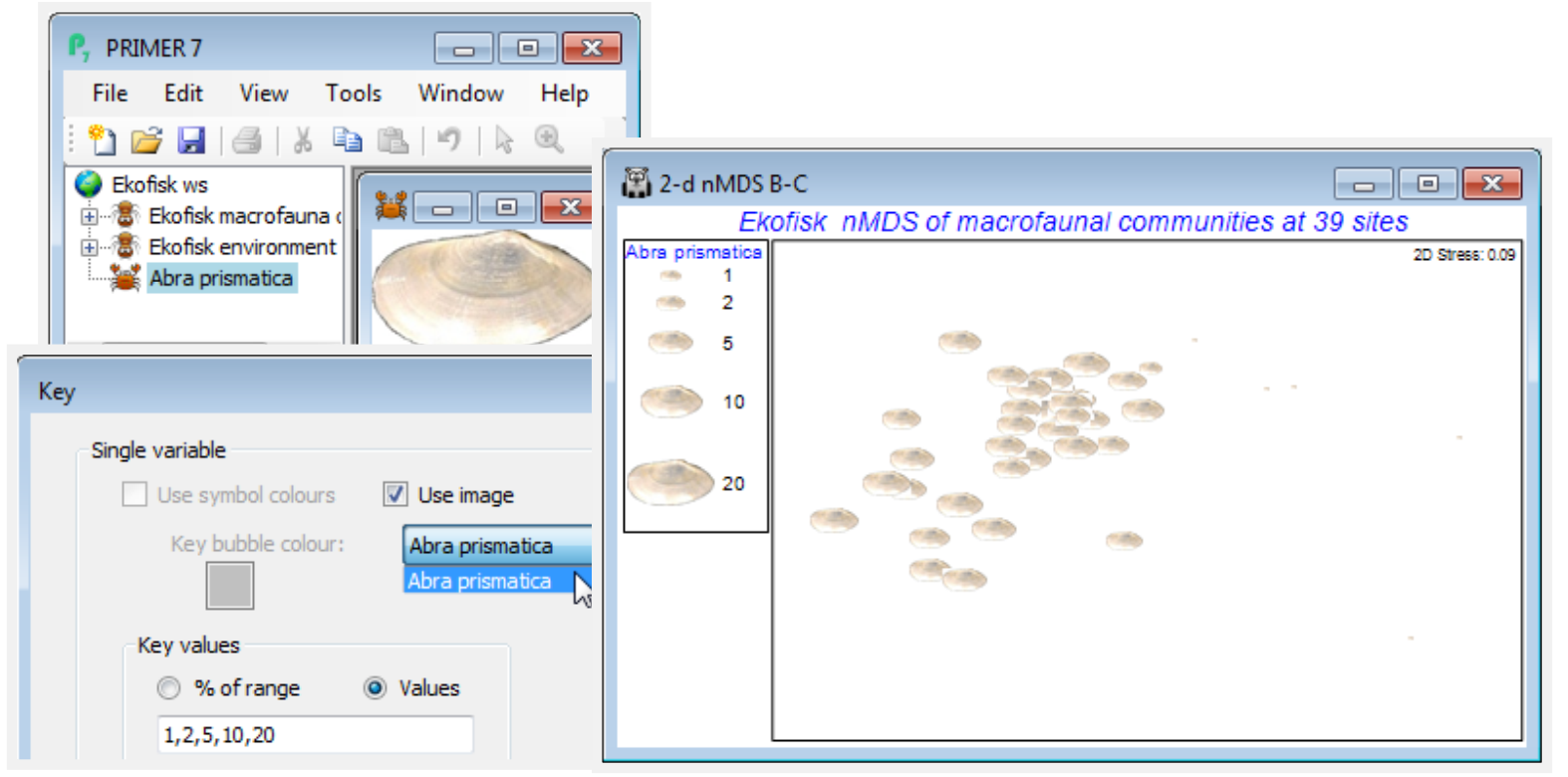Bubble images
A further new option on this Key dialog is to replace single-coloured circles with a (rectangular) supplied image plotted at different sizes. To illustrate this, within the C:\Examples v7\Ekofisk macrofauna directory there is a photo image of a single valve of Abra prismatica as an *.jpg file (at very low resolution in this case, though it could be much higher – avoid using an image of several Mb for this purpose, however, if you do not want to slow the MDS plotting noticeably). File>Open this, taking the file type as (Image file: *.jpg, *.jpeg, *.png, *.bmp, *.tif, *.gif, *.emf). Take Key in the Special>Main>Bubble section, and (✓Use image>Abra prismatica), which only operates when (✓Use symbol colours) is unchecked. Whether such a graph is successful depends on the image – the plotted shapes are rectangles not circles (and fully opaque, whatever the opacity setting) so it may be most effective for ordinations with relatively few points.