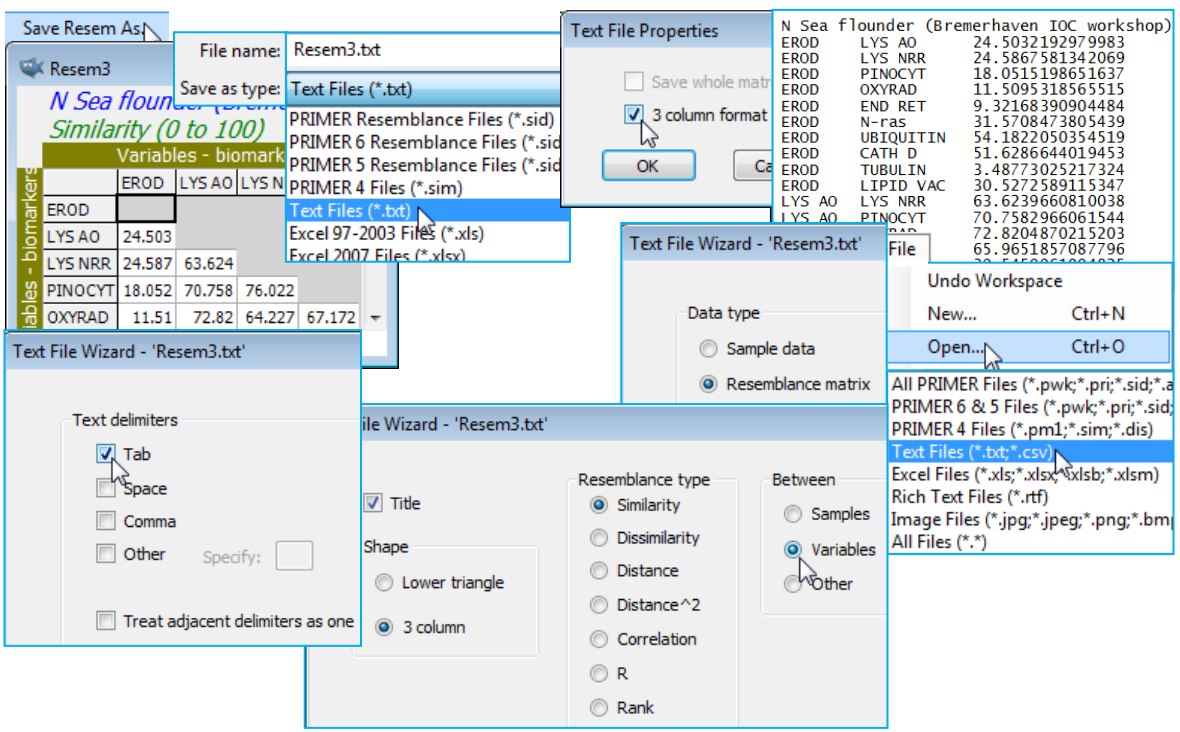Saving & opening triangular matrices
File>Save Resem As will save a resemblance matrix in internal binary PRIMER v7 (*.sid) format, though the previous v6 and v5 binary formats (also *.sid) are other options – as is the early DOS text format (*.sim) – all likely to be of limited utility now. More useful are the options to save the triangular matrix as an Excel sheet (*.xls or *.xlsx), in which case the diagonal and upper triangular cells are left blank. Several text file choices (*.txt) are also offered: by default a lower triangular matrix is output with tabs as separators, though there is also the option to output a ‘whole matrix’, i.e. a full square is saved, with filled diagonals and upper triangle as the transpose of the lower half. Another interesting possibility is a 3-column output format, with first and second columns giving the row and column labels for the lower triangle, and the third column the resemblance entry. (This parallels the 3-column – flat-form or record format – data files, the output or input of which was seen in Section 1). These options should, between them, make it easy to take a resemblance matrix out of PRIMER into other software, if needed.
File>Open>(Data type•Resemblance matrix) gives all these options in reverse (and more), for reading in any triangular matrix. Generic questions concern the existence or otherwise of a ✓Title, and a type specification of: •Similarity/ •Dissimilarity /•Distance /•Distance$^2$ /•Correlation /•R /•Rank (the notation R come from pairwise ANOSIM statistics, see Section 9, but could represent any measure defined over (-1, 1) for which the larger the value the greater the ‘distance apart’). Whether input matrices are to be treated as (Between•Samples) or (Between•Variables) is also required, of course. Excel files (*.xls or *. xlsx) are assumed to be in lower triangular form – if an upper triangle or diagonal is present it is ignored. Text files have more options, the choices being: (Shape•Lower triangle) or (Shape•3 column). Both of these lead to the same ‘Text File Wizard’ dialog seen in Section 1 for inputting data matrices, in which any form of separator between entries can be defined, even in combination. [Thus, though of limited usefulness, if unravelled distance matrices – as created for the scatter plot of (Hellinger on P/A) vs. (Ochiai P/A) earlier in this section – were saved as *.txt data files (of two columns), with care they could be read back into PRIMER to reform the triangular matrices. To do this, you would need to say you are inputting resemblances in 3-column format, and take both ✓Tab and ✓Comma as Text delimiters, allowing interpretation of the 1st column (‘row label,col label’) as columns 1 and 2 of the 3-column format.]
Try saving the previously created ‘variable similarities’ matrix among biomarkers (from the N Sea ws workspace which should still be open) into Excel and text formats, in both standard *.txt and the 3-column *.txt formats. Look at these in Word or Notepad, and then try re-opening them again in PRIMER. Resave the workspace, N Sea ws, for a later section and close it.