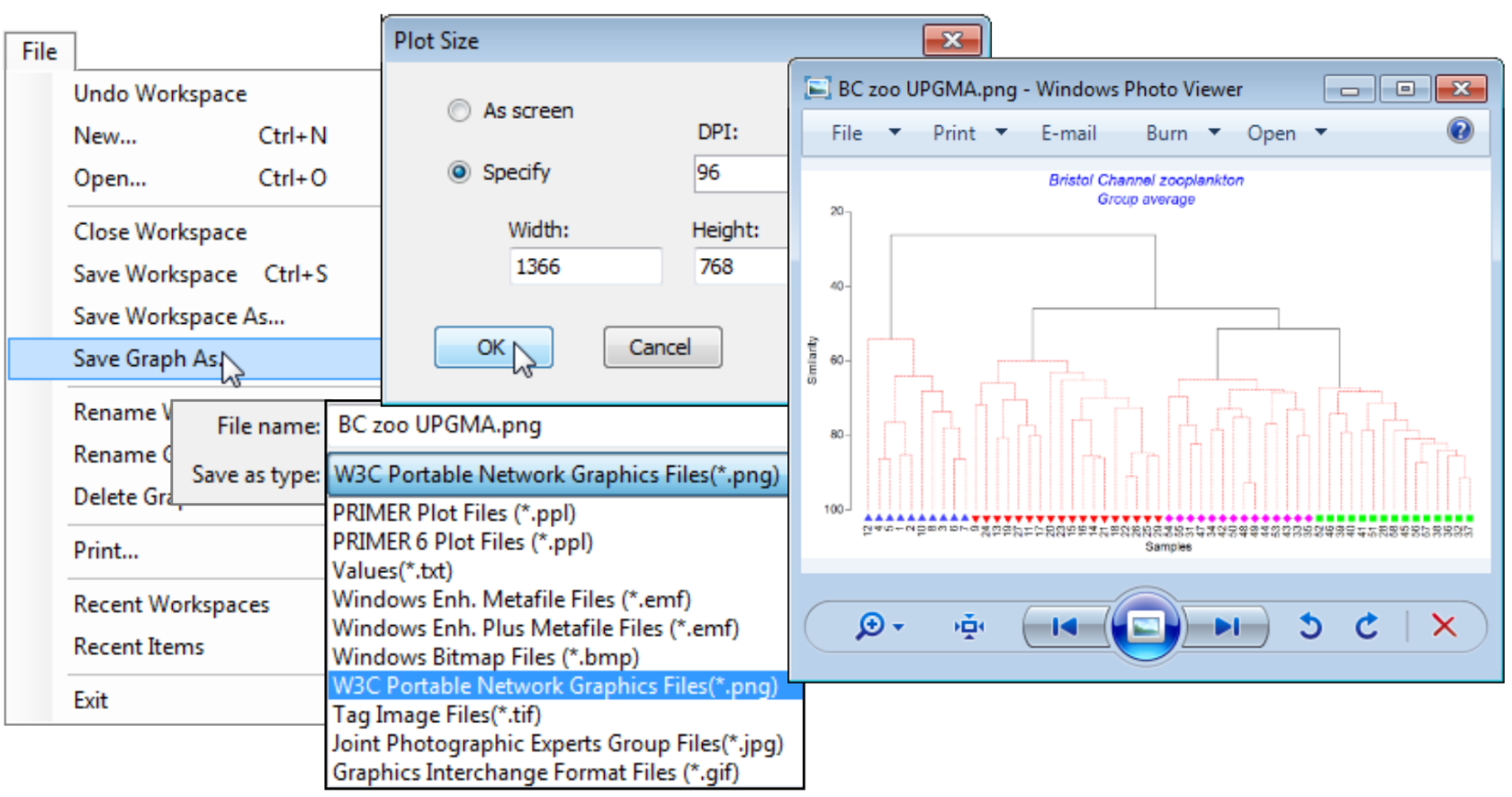Vector vs. pixel plots
Closing the second PRIMER desktop and returning to the original Bristol Channel ws workspace, note the other options for saving a dendrogram or any plot file with File>Save Graph As>(Save as type: $\text{\hspace{3mm}}$ ). The vector format Windows Enhanced Metafile (*.emf) will usually be the best option for exporting graphics from PRIMER into other applications, for fine tuning of title or key placement etc, in graphics presentation software. We saw earlier that Edit>Copy, when the active window is a plot, takes this vector format to the Windows clipboard, from where it can be pasted, for example, into Powerpoint. When Ungrouped it will be converted to a Microsoft drawing object and the lines, symbols, text boxes etc which make up all plots can be subsequently modified, as appropriate.
In contrast, the other static plot output options from PRIMER all produce bitmap (i.e. pixel-based) files: *.bmp, *.png, *.tif , *.jpg and *.gif formats. Subsequent modification options are then rather limited. However, if the plot can be put into a satisfactory finalised form using the manipulations available within PRIMER, then high-quality output is certainly possible through the bitmap route. Saving the plot in one of these formats allows specification of the resolution, e.g. (Plot Size•As screen) or (Plot Size•Specify), with specifications being, for example, (Width: 1024) & (Height: 768), which give width and height of the image in pixels, and also specification of dots per inch, e.g. (DPI: 96). These files will generally be much larger than for vector plots.
A new feature in PRIMER 7 is the ability to output some plots in dynamic form, in cases where this is appropriate, via video format *.mp4 or animated *.gif files. We shall see such graphs in the next section, e.g. in 2- or 3-d animations of MDS iterations, temporal patterns and rotated 3-d plots.