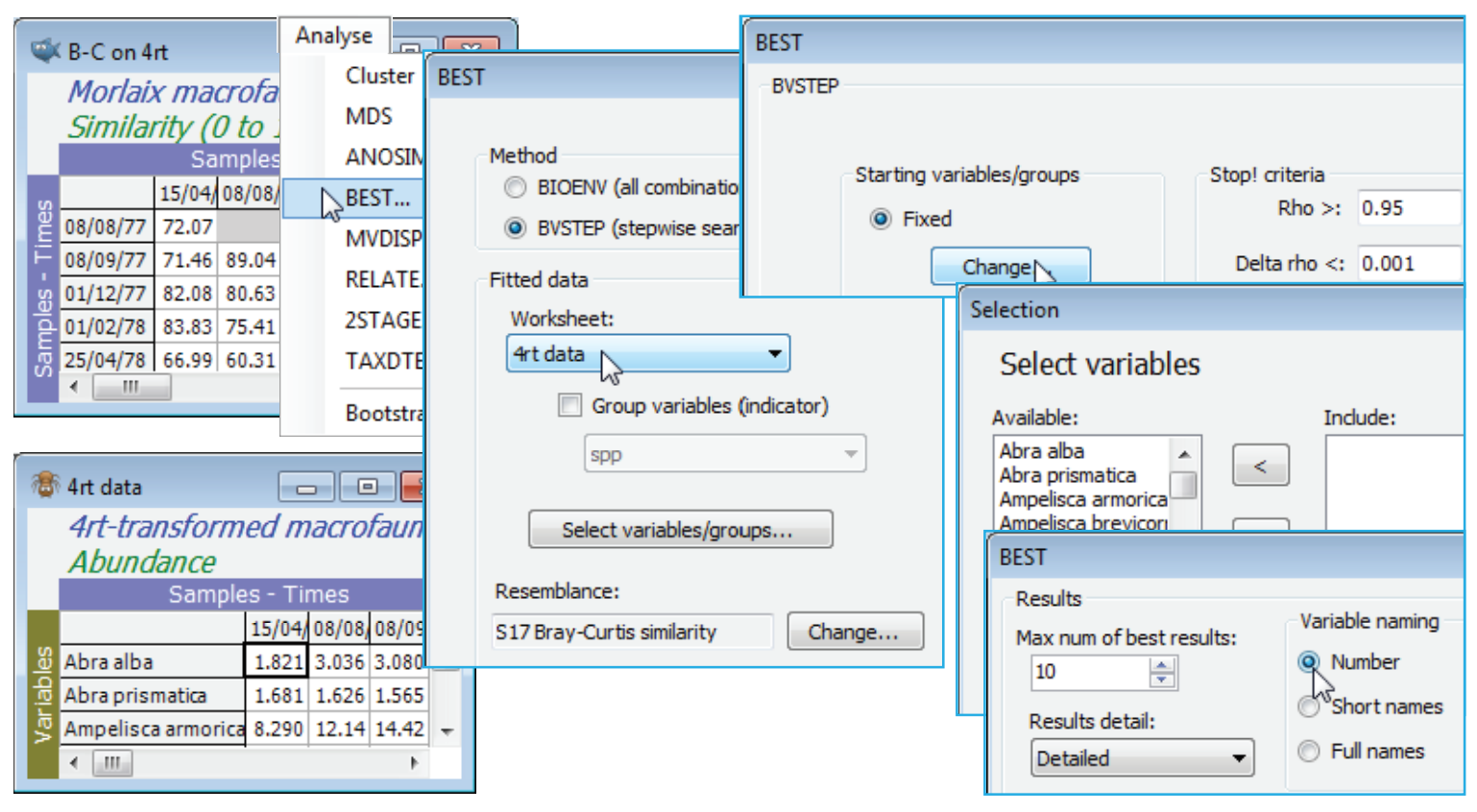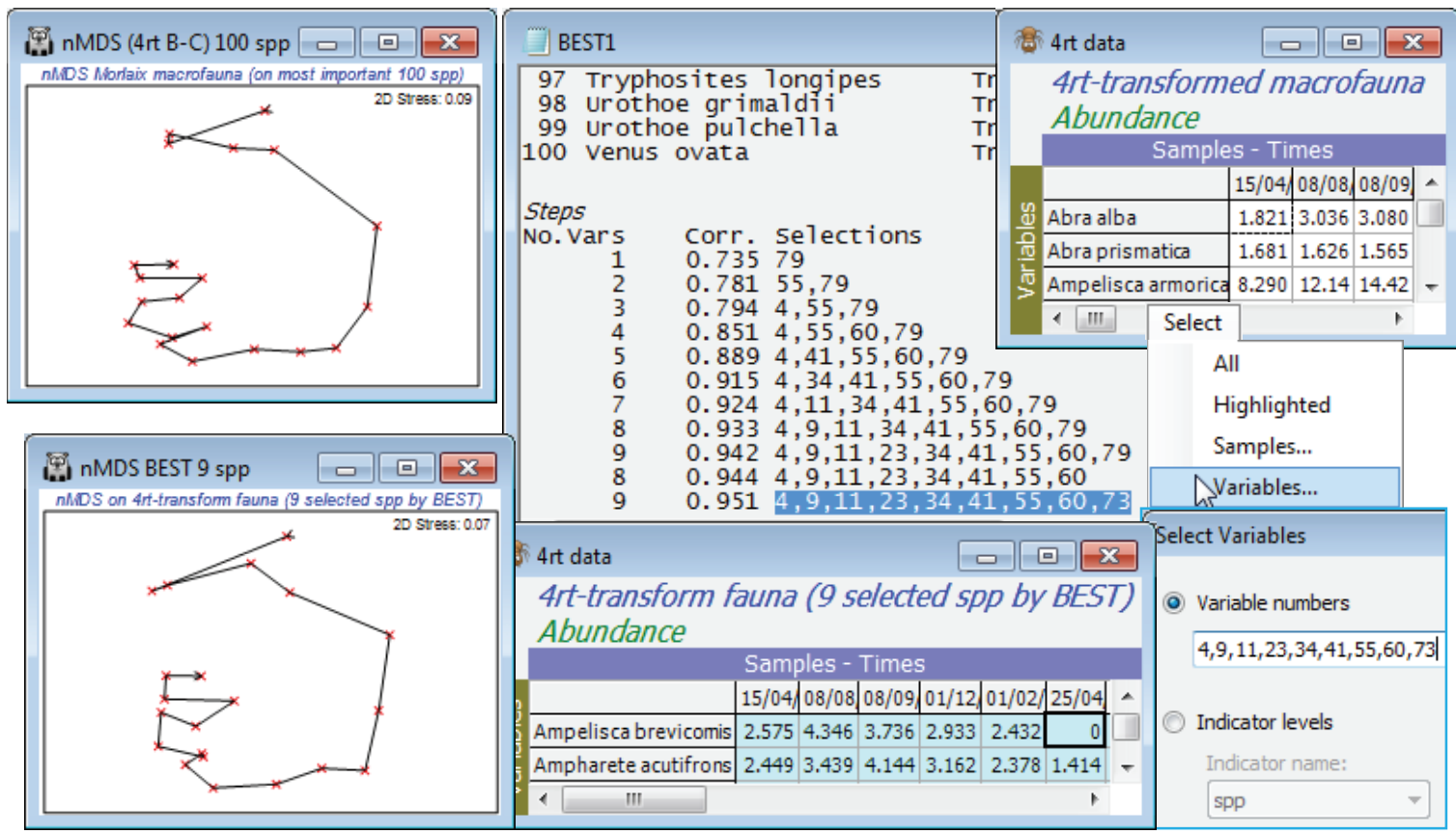BVStep starting and stopping options
On B-C on 4rt, Analyse>BEST>(Method•BVSTEP) & (Worksheet: 4rt data), taking the defaults for all other entries (Spearman correlations, the suggested Bray-Curtis similarity, all 100 species Available for selection, and the permutation test ignored – a test of $\rho$ = 0 makes no sense in this context and is invalid when the same data are being used in both matrices). On the Next> dialog, for BVSTEP options, take (Starting variables/groups•Fixed), i.e. on the Change button, no species are in the Include category, so the stepwise routine starts from no species and forward steps. An alternative is to Include them all and the routine will then work largely in backward elimination mode, though – as previously mentioned – this tends not to work as well since it can be difficult to drop species that are so sparse that they add or detract nothing. The (Stop! Criteria Rho>: 0.95 & Delta rho<: 0.001) choice ensures that the routine will keep searching until either the improvement in $\rho$ at the next step is <0.001 or the cut-off for acceptable $\rho$ of 0.95 is reached. On the final dialog, take (Results detail: Detailed) & (Variable naming•Number). Use of •Short or •Full names makes it easier to immediately identify the species, but numbers have the advantage that a species list can be copied/pasted from the Results window to the Select>Variables>(•Variable numbers) box, so that the optimal species set can easily be extracted from 4rt data and the similarity and MDS re-run.