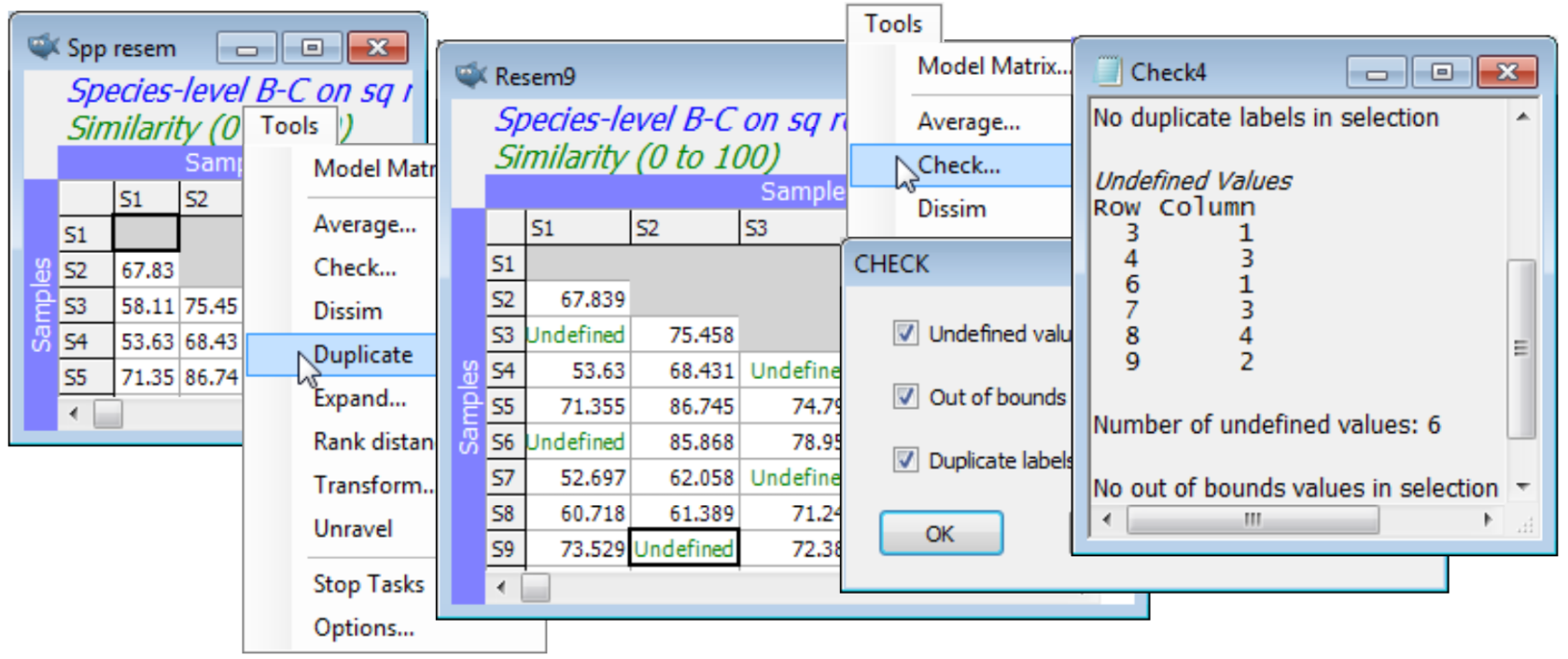Duplicate; Merge (/join) operations
Tools>Duplicate operates in the same way whether the active window is a data array, resemblance matrix, variable information sheet or plot. In the case of a Graph window, Duplicate is the only specific option offered on the Tools menu, and there are no choices at all for results windows (since they are not capable of amendment once written) except for the Stop Tasks and Options items which are available on the Tools menu whatever the active window. Unless the window is at the top level of a branch already – as a variable information (aggregation) file will always be – an option is offered of (•On existing branch) or (•Start new branch), so that the original links to other sheets and factors can either be retained or a fresh start made. On a new branch, any subsequent amendments to factors, for example, will not then carry back to the originally linked sheets (unless specifically imported by them, with Edit>Factors>Import).
On the above resemblance matrix Spp resem for the Groundfish data, take Tools>Duplicate>(•Start new branch) and, in the copy, blank out entries at random. A run of Tools>Check picks up those now Undefined! entries, but MDS will accept the matrix in this form and produce a plot probably very similar to an MDS run on the intact matrix. Save and close Groundfish ws.