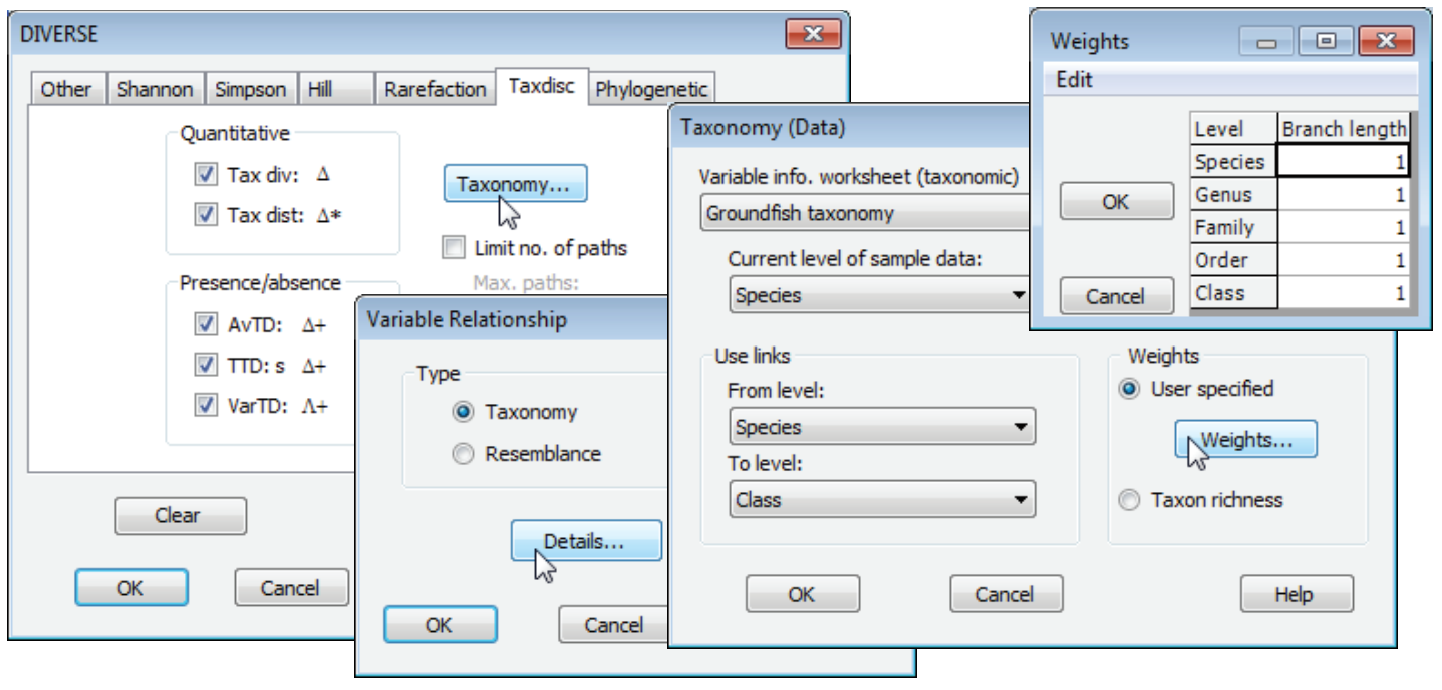Distances in aggregation worksheets
Such tree structures (e.g. taxonomies) are one of a distinct worksheet type, Variable Information, slightly expanded in PRIMER 7 from the aggregation file format of PRIMER 6, but still with an *.agg extension when saved as PRIMER 7 binary format – they can also be input or output in *.xls or *.xlsx Excel format. The aggregation matrix could simply be a tree constructed for just those species in the current data matrix or it could be a wider and more comprehensive master list for those faunal groups. The species (or other variable) labels used in the data worksheet must find an exact match in the labels of the aggregation sheet (or, if working from a higher taxonomic level in the aggregation matrix, e.g. genus, used as the variable names for the data sheet, then this must be specified in Current level of sample data). The species do not need to occur in the same order in the both sheets because of PRIMER’s use of strict label matching. See Section 11 for information on checking aggregation arrays for inconsistency – potential mis-spellings – with Tools>Check.
There are also options under the Taxonomy (Data) dialog to use only part of the taxonomic tree. For example, (Use links)>(From level: Genus) would start from genus level – in effect treating all species in the same genus as the same taxon – which is not often a requirement but could be useful if the identifications are very patchy to the species level, but reliable to genus. Similarly, the tree could be compressed at the top level so that, for example, no greater distance is assumed between two species in different classes than for two species in different orders but the same class – that would be achieved by specifying (Use links)>(To level: Order).