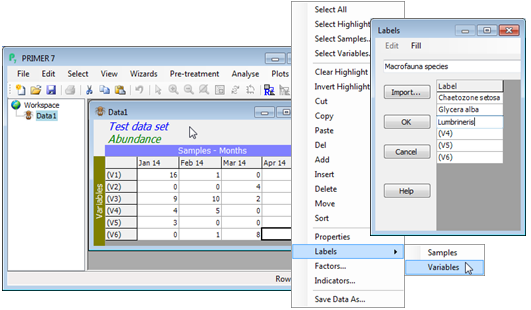Labelling samples & variables
At this point only the default row (variables V1, V2, …) and column labels (samples S1, S2, …) have been defined, but a set of commonly used operations for worksheets can be found in the lower part of the Edit menu, including a Labels item. This menu can also be called up by right-clicking when the cursor is placed within the body of the worksheet (see below). The samples or variables can then be labelled: labels benefit from being succinctly descriptive; they must be spelt consistent¬ly from one sheet to another and unique within a sheet. This is because PRIMER 7 makes much use of label matching (e.g. abundance to biomass or species to environmental variables at the same set of sites, or the merging of species lists from different studies etc).