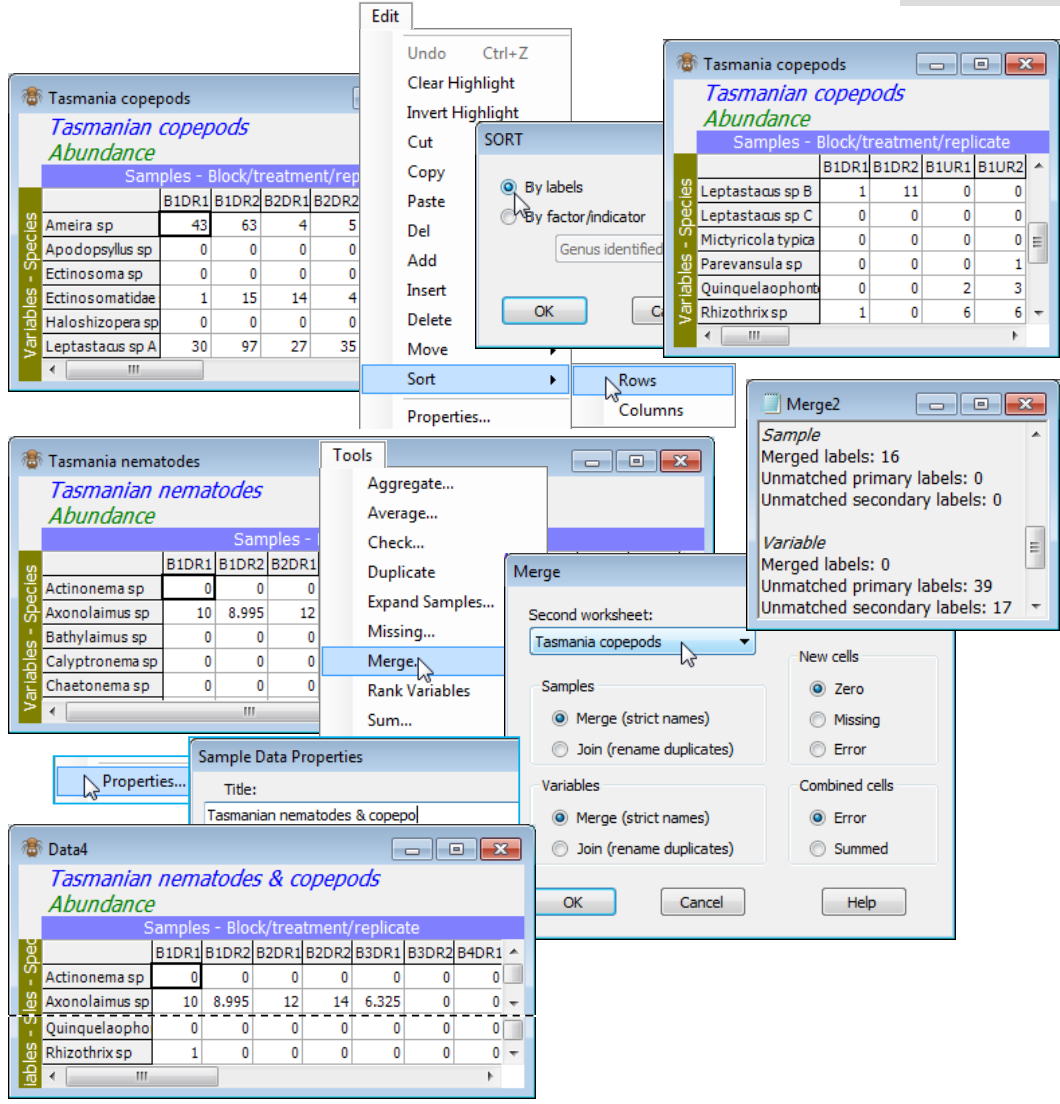(Tasmanian meiofauna)
The nematode and copepod datasheets from 16 samples at a Tasmanian sand-flat (C:\Examples v7\ Tasmania meiofauna) were seen in both the previous two sections, in workspace Tasmania ws, but if the latter is not available open Tasmania nematodes and Tasmania copepods in a new workspace. With Tasmania nematodes as the active window, run Tools>Merge>(Second worksheet: Tasmania copepods)&(Samples•Merge(strict names))&(Variables•Merge (strict names))&(New cells•Zero) &(Combined cells•Error), i.e. all the default options. The latter two options of new or combined cells do not come into play here, but are discussed later. The resulting merged datasheet now has 56 rows (the 39 nematode species then the 17 copepods). The results window shows that all the samples matched (and the species did not) in the way expected. The title for the new sheet is taken from the first (active) window, so to avoid confusion should be changed using Edit>Properties.
Now, re-order the columns in Tasmania copepods by Edit>Sort>Columns>(•By labels), sorting the samples in a different (alphabetic) order for the copepod matrix of B1DR1, B1DR2, B1UR1, B1UR2, … than the nematode sample order of B1DR1, B1DR2, B2DR1, B2DR2, …. Nonetheless, a re-run of Tools>Merge with Tasmania nematodes as the active window, and with exactly the same options, will result in a merged datasheet identical to the previous one, the ordering of samples having been taken from the first (active) window.