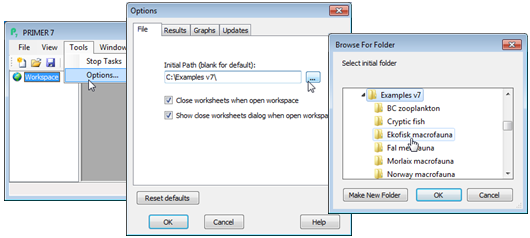Setting the initial directory
It may sometimes be convenient to set the initial (default) directory to which PRIMER 7 opens every time it is run. Here this would use Tools>Options and supply (or browse for) the directory C:\Examples v7\Ekofisk macrofauna, see below. (Note that this run of PRIMER has to be shut down before the default change is implemented for future runs of PRIMER). For this tutorial, the default might logically be set to C:\Examples v7. Often, however, it is more convenient to leave this box blank and the program then always defaults to the previously used directory. (Incidentally, the Tools>Options dialog also gives the option to reverse the decision made in the illustration above, to eliminate the (✓Close worksheets) dialog box on opening a saved workspace.)